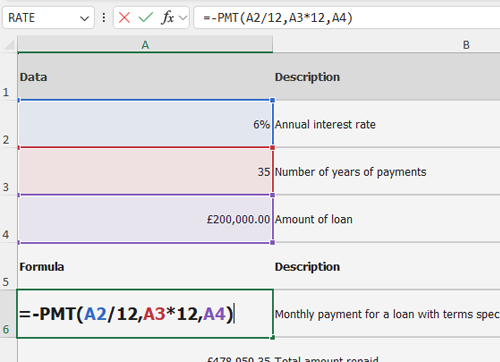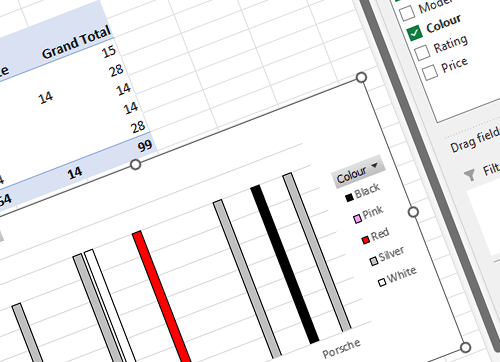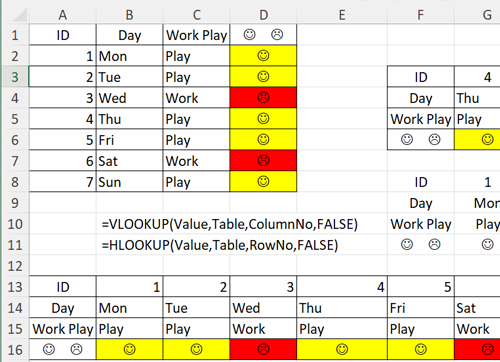Microsoft Excel


Microsoft Excel is a complex and powerful spreadsheet program that you can use to create, edit and format professional tabled reports. It uses grid sheets that can easily create simple lists of organised data which can be made into complex linked spreadsheets utilising formulas, functions and macros.
Excel is designed to make life easier and save you huge amounts of time. The user does not need to be a mathematical genius to create powerful statistics or advanced graphs from your data, but instead letting Excel be the calculator. As with any IT application, it will only save the delegate’s time if they know how to use it. Our Excel courses take you through the most essential commonly used features and help build up their confidence to master this fundamental office program.